BCT:
- Tạm thời chưa dùng đến cách này
- Hiện đang sử dụng chức năng Prerequisites khi đóng gói phần mềm bằng VS 2008
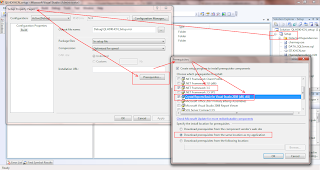
How to Crystal Report Merge Module
CSharp.Net-Informations.com
The following section shows how to create a setup file for Crystal Reports Client side installations using Merge Modules.
If you are new to Crystal Reports and do not know how to create Crystal Reports from C# , please take a look at the section step by step tutorial for creating a Crystal Reports from C#.
In the previous section How to install C# Crystal Reports on Clinet machine , we already saw how to deploy a Crystal Reports components and assemblies on the target machine using CRRedist2005_x86.msi file. Here we are creating a separate setup file for client side installations using Crystal Report Merge Modules.
Crystal Reports uses merge modules to ensure the correct report components and assemblies are installed with your deployment of C# project. A merge module is a set of components that are merged with a Windows installer for applications that need them. The following steps are creating a setup file for Crystal Reports Client side installation using Merge Modules.
Before creating a setup project, make sure that the following files exist in the \Program Files\Common Files\Merge Modules folder.
CrystalReportsRedist2005_x86.msm Microsoft_VC80_ATL_x86.msmpolicy_8_0_Microsoft_VC80_ATL_x86.msm
Steps to create Setup file for your C# Application.
1) Make sure the above mentioned files are in the \Program Files\Common Files\Merge Modules folder , If the files are not there you can download the file and copy it to the folder \Program Files\Common Files\Merge Modules .
Download: https://www.sdn.sap.com/irj/scn/weblogs?blog=/pub/wlg/11688
2) Open your Visual Studio
3) Select "New Project" from File menu.

4) Select "Setup and Deployment" from "Other Project Types"
5) In the "Solution Explorer", select your setup project, right-click, and select Add and Merge Module from the menu.

6) Select CrystalReportsRedist2005_x86.msm to your setup project.
The file available at \Program Files\Common Files\Merge Modules

Then you can see Microsoft_VC80_ATL_x86.msm and policy_8_0_Microsoft_VC80_ATL_x86.msm will be automatically added in the Detected Decencies section.
7) Build your project.
Now you will get the setup file for distribution. Either you can add this setup file to your C# application installer or distribute it as a separate setup file.

Không có nhận xét nào:
Đăng nhận xét